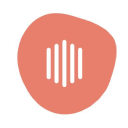Reveri is a mobile app that helps with stress, anxiety, sleep, focus, and addiction. You can try it free for 7 days, and then it costs $24.99 per month or $99.99 per year. They offer a money-back guarantee if you don't find it helpful within 7 days. If you're getting billed by them, it's likely for a subscription to their app's services.
Difficulty
12345
678910
Easy
Medium
Very Hard
Cancelling a Reveri subscription is relatively straightforward as it must be done through the platform where the subscription was started (Apple App Store, Google Play Store, or online). The process is typical of app subscriptions and can be done via account settings or the cancellation link in confirmation emails, making it easier than average but not entirely seamless due to multiple platform options and the need to cancel on the correct platform.
Estimated Time
On average, it takes
5 minutes
00
00
minutes to cancel a Reveri subscription.
How to Cancel Reveri: Step by Step
If you purchased through the Reveri website:
- Log in to your Reveri account.
- Navigate to the Profile Menu at the top right corner.
- Select Manage your Membership.
- Follow the prompts to cancel your subscription.
- Alternatively, look for a cancellation link in the confirmation email you received when signing up.
If you purchased through the Apple App Store:
- Open the Settings app on your iOS device.
- Tap your name at the top to access your Apple ID settings.
- Tap Subscriptions.
- Select Reveri from the list of subscriptions.
- Tap Cancel Subscription and confirm the cancellation.
If you purchased through Google Play:
- Open the Google Play Store app.
- Tap the Menu icon (three horizontal lines) on the top left.
- Select Subscriptions.
- Find and select Reveri.
- Tap Cancel Subscription and follow the on-screen instructions to confirm.

Tips & Tricks for Canceling Reveri
- Cancel via the original app store where you subscribed (Apple App Store or Google Play) to immediately stop further billing.
- Contact Reveri customer service directly by email if app store cancellation is not honored or recurring charges continue.
- Use clear, firm language such as “I am requesting immediate cancellation and a full refund due to unauthorized billing.”
- Mention inability to cancel through app or subscription management tools as a reason for refund requests to increase success rates.
- Request escalation to a supervisor or retention specialist if initial cancellation requests are ignored.
- Keep cancellations and refund requests timely, ideally before the next billing cycle to avoid charges.
- Use multiple contact methods if needed—email, in-app support, and app store dispute mechanisms.
- Document all correspondence and attempts to cancel for evidence if you need to dispute charges through your bank or credit card company.
- Be persistent but polite in follow-ups to improve chances of successful cancellation and refund.
- Leverage social media or public forums for escalations if customer service is unresponsive.
Reveri Customer Service Info
If you need assistance, here's how you can get in touch with Reveri's support team.
Cancel Reveri Script
Script

Copy
Dear Reveri Support,
I hope this message finds you well. I am writing to formally request the cancellation of my subscription. While I have appreciated the service, I have decided to discontinue it due to personal reasons.
Please confirm the cancellation of my subscription at your earliest convenience to avoid any future billing.
Thank you for your assistance.
Best regards,
Frequently Asked Questions
Reveri's membership cancellation policy requires you to cancel the subscription through the same platform you used to start it—either the App Store, Play Store, or via the online confirmation email link or Manage your Membership page. Canceling your account does not cancel your subscription; you must cancel separately to avoid recurring charges. For cancellation or refund assistance, you can contact
[email protected].
You do need your Reveri account access to manage your subscription if you started it online, as cancellation can be done via the confirmation email link you received or through the Manage your Membership page in the Reveri app. If you subscribed through the iOS App Store or Google Play Store, then you must cancel directly through those platforms, which generally requires your store account credentials rather than a Reveri password. If you don't remember your Reveri password, you can reset it at reveri.com by using the 'Forgot Password' link on their login page. For further assistance, you can also contact Reveri support at
[email protected].
- Confusing or misleading payment terms causing unexpected upfront annual charges.
- High subscription cost relative to perceived value or compared to alternatives.
- Short or insufficient free trial period that does not allow enough time to evaluate the app.
- Lack of personalization in the app content.
- Repetitive and limited content across different hypnosis and meditation goals.
- Technical issues such as unresponsiveness to voice commands and usability problems.
- Disappointment with the effectiveness of the hypnosis and meditation techniques.
- Feeling misled by claims that the app is free or nominal cost in promotions.
- Stress and distrust caused by unclear cancellation process and unexpected charges.
Be aware that cancelling your Reveri subscription requires you to do so through the platform where you purchased it (Apple App Store or Google Play Store); simply deleting your account does not stop billing and recurring charges will continue unless you cancel the subscription properly. There are no lock-in contracts, early cancellation fees, or tricky gimmicks—subscriptions renew automatically but you can cancel at any time prior to the next billing cycle with no penalty. However, refunds are not typically provided for unused portions after cancellation, except possibly within a 7-day money-back guarantee period for new users.
Before cancelling your Reveri subscription, know that you will lose access to all premium content and features included with your membership, such as hypnosis sessions and personalized brain health tools. Cancelling does not automatically delete your Reveri account or data; you need to email support if you want your data deleted. The cancellation must be done through the platform you subscribed on, such as the Apple App Store, Google Play Store, or online if purchased through their website. Refund requests must be handled through the same platform you used to purchase the subscription.
- Email address associated with account (especially if requesting cancellation by email or for data deletion)
- Access to the Apple ID used for subscribing on iOS, or Google Account credentials for Android
- Access to Reveri app to use the Manage your Membership feature in the More menu
- Access to confirmation email from Reveri (if subscription started online) to use the cancellation link
- Account login credentials for Reveri website (to access Manage your Membership on your Reveri profile menu)
- Knowledge of which platform (Apple, Google, or Reveri website) was used to subscribe
- Payment method information (in case it is required by Apple or Google for account verification)
- Possible reason for cancellation (some platforms may ask, e.g., Google Play popup)
- Full name on account (in case of contacting support by email)
We've actually written a step by step guide on how to get a refund from Reveri. Check it out!
The Easiest Way to Cancel Reveri
If you’re frustrated trying to cancel your subscription, membership, or bill from Reveri—or if you didn’t even realize you were being charged—Chargeback can help. Chargeback is a personal subscription manager that automatically detects hidden, recurring charges like Netflix, Hulu, and hundreds of others. With one click, we can cancel unwanted subscriptions, flag suspicious billing, and even initiate refund requests on your behalf. No more waiting on hold or navigating confusing help pages. Just connect your bank or email account, and we’ll take care of the rest.
Start reclaiming your money today with Chargeback
What Are Some Alternatives to Reveri?
REVERI, REVERI.COM, REVERI*PAYMENT, REV*REVERI, REV*REVERI.COM, PAYMENT REVERI, REVERI CHARGE

Editorial Note: These articles reflect the opinions of Chargeback's writers. Everyone's situation is unique; therefore, it is important to conduct your own research and note that our self-help tools are not guaranteed to help with any specific problem.